Table of Contents
Search Cheap Flights and hotels

Once you’ve booked your ticket for a flight, you might want to check if the ticket has already been issued or whether there have been any changes to your trip, such as a rescheduled flight time. Most airlines offer this service themselves. However, using your booking code, you can have a look at your PNR (short for Passenger Name Record) to get all the information you need, too.
Via Your Carrier’s Website
Often, carriers already offer their own tool on their website and you can check with them to find out what you want about your booking.
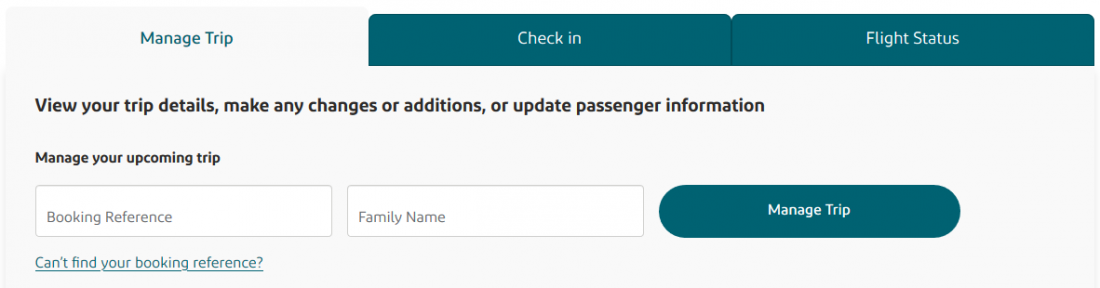
Here’s a list of the leading carriers in Europe and a short description on how to check your booking on their website:
- Aegean Airlines: My Booking -> enter booking code and last name
- Aer Lingus: Manage Trip -> enter booking code and last name
- Air Dolomiti: Manage Booking -> enter last name, booking and ticket codeAdvertisement
- Air Europa: Extras -> enter booking reference and last name
- Air France: Your reservation -> enter reservation reference or ticket number and last name
- Alitalia: Landing Page -> select tab My Flights -> enter reservation Code, first and last name
- Austrian Airlines: Manage My Booking -> enter last name and booking code
- British Airways: Manage My Bookings -> enter booking reference and last name
- Brussels Airlines: Landing page -> select tab My booking -> enter last name and booking reference
- easyJet: Manage booking -> No, someone else made the booking -> enter booking reference and last name
- Eurowings: Manage booking -> enter booking code and last name
- Finnair: Manage booking -> enter last name and booking reference
- Iberia: Manage your booking -> enter last name and booking code
- Icelandair: Manage your Booking -> enter last name and booking reference
- KLM: My Trip -> Log in with my booking code
- LEVEL: Your Booking -> enter first name, last name and booking reference
- LOT: Landing page -> select tab Manage your booking -> enter last name and booking reference
- Norwegian: My Travels -> I don’t have a profile -> enter booking reference and last name
- Olympic Air: Landing page -> select tab My Booking -> enter last name and booking reference
- SAS: My bookings -> enter booking reference and last name
- SWISS: Landing page -> scroll down to Check-In / Retrieve booking -> enter first name, last name and booking code
- TAP: Landing page -> select tab Manage Booking -> enter booking code and last name
- Vueling: Landing page -> select tab Your booking -> enter booking code and last name
Check prices and Book Cheap flights and hotels Now
Via your PNR (Passenger Name Record)
All relevant information about yourself and your booking will be stored in the form of the PNR. While this is actually meant to be used by airlines, passengers can access their record, as well.
But if the record is stored with one of the major CRS (once again an abbreviation:) This time for Computer Reservation System) there are also other services that you can use to check you PNR:
- CheckmyTrip (CRS: Amadeus)
- ViewTrip (CRS: Travelport)
- Virtually There (CRS: Sabre)
- MyCockpit (CRS: Amadeus, Sabre, Galileo, Worldspan, Farelogix)
If you’re not sure in which system the information about your booking is stored, try to check out the list that Wikipedia offers: Computer reservation system.
As you can see on the list that the free Encyclopedia provides, some airlines use their own CRS or a less common one. Other carriers, including the Lufthansa Group, have already banned third parties from accessing their data a while ago. If that’s the case, you can only use the airline’s homepage to find out more.
Trouble finding your booking?
If you can’t find your booking or your carrier is not listed above, leave a comment. We will try our best to help you out.
* What the star implies: Links marked with a * mean that we will receive a commission if a booking or a specific action is made via the linked provider. There will be no additional costs for you, and in return, we can offer you Travel-Dealz without annoying display advertisement. Also, we won't receive any money just by setting links.


